Control Panel Overview

Viewing Item Scripts & Storage Items
Need to check an item’s effect or find out what’s sitting in your storage?
WoonRO's Control Panel has tools to make that easy.
How to View Item Scripts
Step 1: Go to the WoonRO Control Panel and log in.
Step 2: Click the Item Module Page.
Step 3: Enter the item ID of the item you want to check (e.g., 5451 for Gold Dragonhelm), then press Enter.
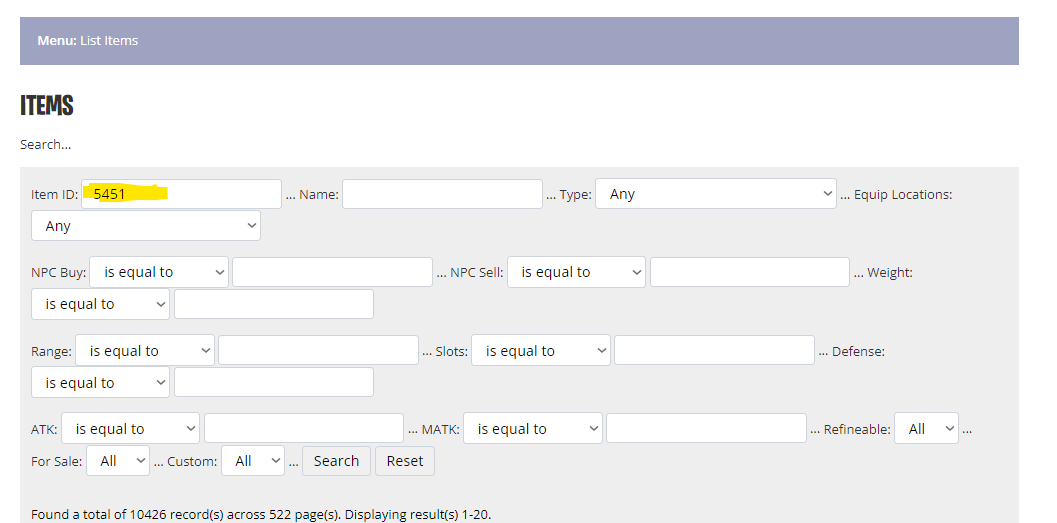
Step 4: Basic stats of the item will appear.
Click the item ID on the left to view the full script.
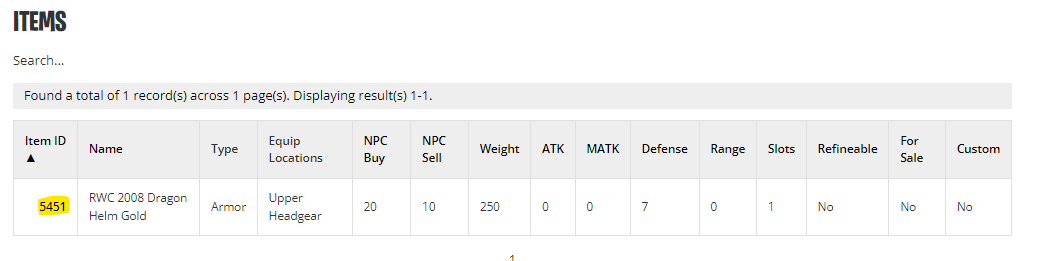
Step 5: The full script will now display under the item’s info.
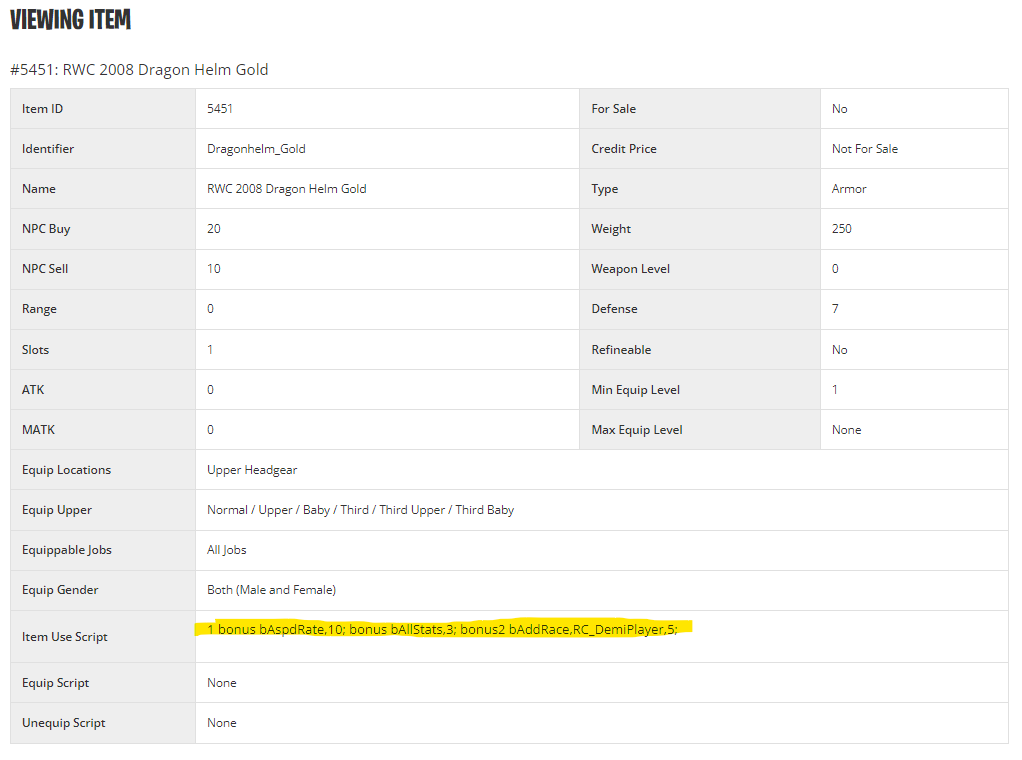
How to View Storage Items
Step 1: Log in to the WoonRO Control Panel using the account you want to view.
Step 2: Click on "My Account" at the top-left of the website.

Step 3: Scroll down to view all items in your storage.
You can also use CTRL + F to search for specific items quickly.
That’s it! Whether you're theorycrafting or just checking your hoard, the Control Panel's got your back.